Jamia Wifi Complete Registration Process
Free Jamia Wifi/ Email is provided by Jamia to all the students, Employees, and Faculty members. Most students are facing issues and they think that Jamia Wi-Fi is very hard to access but here are the basic steps to access wifi easily.
Earlier in 2013, JMI started providing free wifi to all students, faculty members, and Employees. They are providing free Jamia Wi-Fi in the faculty, Department, Library, and hostel. Those who are students of Jamia and have the student id and password of JMI can access JMI Wi-Fi free of cost.
Here are the complete steps and details to access wifi. At last, I have attached the video in which complete details about the Wi-Fi process are mentioned.
How to register yourself for WiFi/ Email Service
Step 1: Open MyJamia Portal – (https://mj.jmi.ac.in) in the browser. If you are facing the issue and won’t be able to able to open the webpage, you can read out another article in which I have discussed mistakes done by students in the whole process. – Click Here
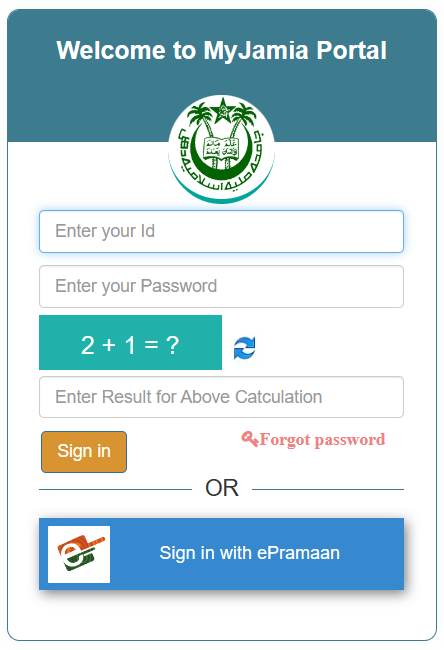
Step 2: Type your Student ID in the first field.
Step 3: Type your Student ID again in the second field.
Step 4: Click on the “Sign in” button.
Reset your password
Step 5: Type your e-mail address
- (EMail MUST be the same as given at the time of admission)
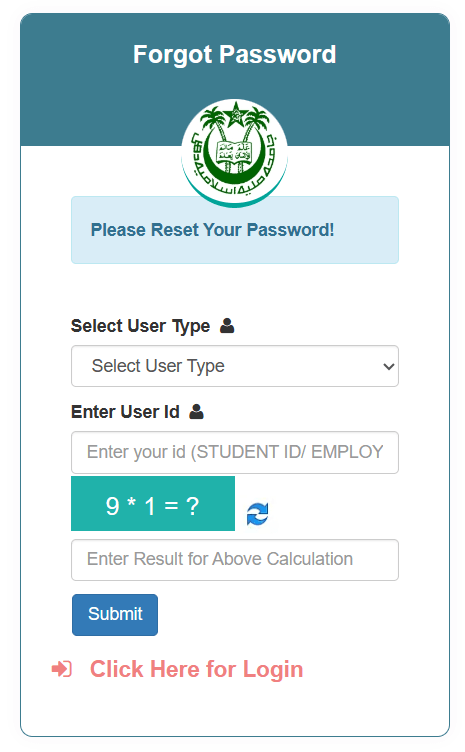
Process will be same for both Students and Employee
Step 6: Type your Student ld as your current password.
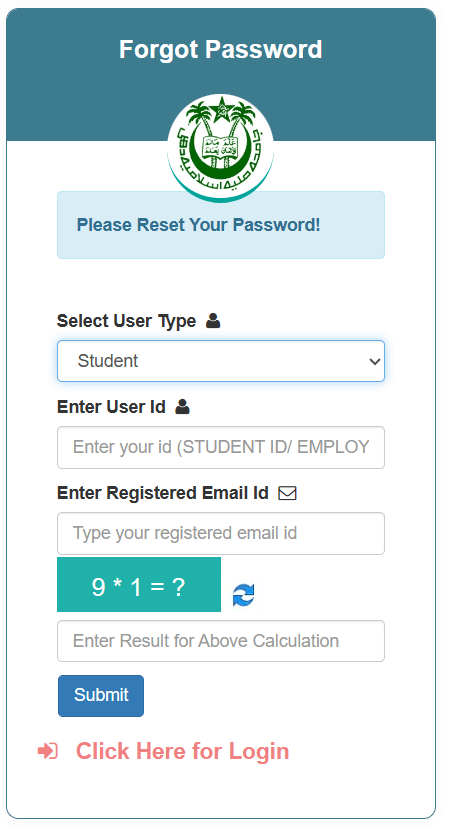
Step 7: Type in text to create a new password for your account.
Step 8: Retype the password.
Step 9: Fill in the captcha expression value.
Step 10: Press on the “Submit” button.
Free Jamia Wifi/ Email
After completing the above process, re-login to the MyJamia portal using the Student ID and a new password.
Step 13: After login, Click on the “Internet/JMI E-Mail Account” option
Step 14: Scroll your screen upward (Mobile user only).
Step 15: Go to “Type of Account” and choose any one option.
Step 16: If you are a resident of a JMI hostel. Choose your hostel or skip the field, if not applicable.
You can get to know about Jamia Hostel and How to get it using the link – Click Here
Step 17: In the next field type in your working Email ID.
Step 18: Type your “Mobile No” and click the “Submit” button to finish the registration.

How to apply for Jamia Wi-Fi Online
Instruction For Login
- User Name: STUDENT ID
- Password: SAME STUDENT ID
- After login set your password using the email id registered at the time of admission. Those students who have got their email ids corrected in JMI records should use the corrected email id
Who can avail the use of JMI wi-fi Free of Cost?
Students who are enrolled in regular courses can avail the use of JMI Wi-Fi free of cost. They just need to make an account on my Jamia portal and other details are mentioned in the video.
Does Jamia Millia Islamia have free Wi-Fi?
Jamia Millia Islamia Provide free Wi-Fi to students, Employee, and Academic Staff. It also provides Free wifi and mail Id to School Teachers and professors.
Does Jamia Hostel provide Wi-Fi facilities?
Yes, Jamia Hostel provides free Wi-Fi facilities to Jamia Student who has enrolled in any courses.
For every update follow our Instagram/studybuddyedu
You can get all updates on Telegram and YouTube channels to never miss an update.
Follow our other social media handles for more updates.
![]()